Adjust
The Appodeal SDK gives you tools to grow your mobile apps & games. Adjust is one of them.
Use the Adjust account to track your attribution & analytics metrics from your UA campaigns.
Evaluate your soft launch and other marketing campaigns from the Appodeal Reports page that you will find inside your Appodeal Dashboard.
- Compare Ads vs. IAPs vs. subscription revenues;
- Get Forecasted LTV based on UA campaigns;
- Find out which Ad Creatives bring top-paying users;
- Sync your retention metrics with your ARPU & revenues;
- Build deep granular reports to find out new growth opportunities.
We have two options for linking Adjust:
- Our Adjust account.
info
There is a limit of 10 000 non-organic installs per month.
If you are planning to run UA campaigns in near future, you can link our Adjust account. - Your own Adjust account.
Integration Steps
To connect with Adjust, follow the steps:
- Appodeal Adjust account
- Own Adjust account
Step 1. Import Adjust
Complete all the steps from our integration guide.
Make sure to integrate Adjust distributed via Appodeal SDK.
Step 2. Contact Us
Contact our support team via live chat or via email [email protected] with the following information:
- The desired option.
- Links to the apps in store, which you want to connect.
- Traffic sources, where you are planning to run UA campaigns.
Support team will finish your Adjust integration from Appodeal side and let you know.
Step 1. Import Adjust
Make sure you have all the following features on your account before the connection:
- CSV uploads (from Business plan).
- Cost reporting (from Custom plan).
- Kpi-service (from Custom plan).
Complete all the steps from our integration guide.
Make sure to integrate Adjust distributed via Appodeal SDK.
Step 2. Add Your Adjust Account To Appodeal
Add your Adjust account to Appodeal here. You will need to enter your Account name and User Token from Adjust.User Token - your Api Token on Adjust side.You can check Raw Data export to Amazon s3 box if you have your AWS (if you don't have it leave this box unchecked).
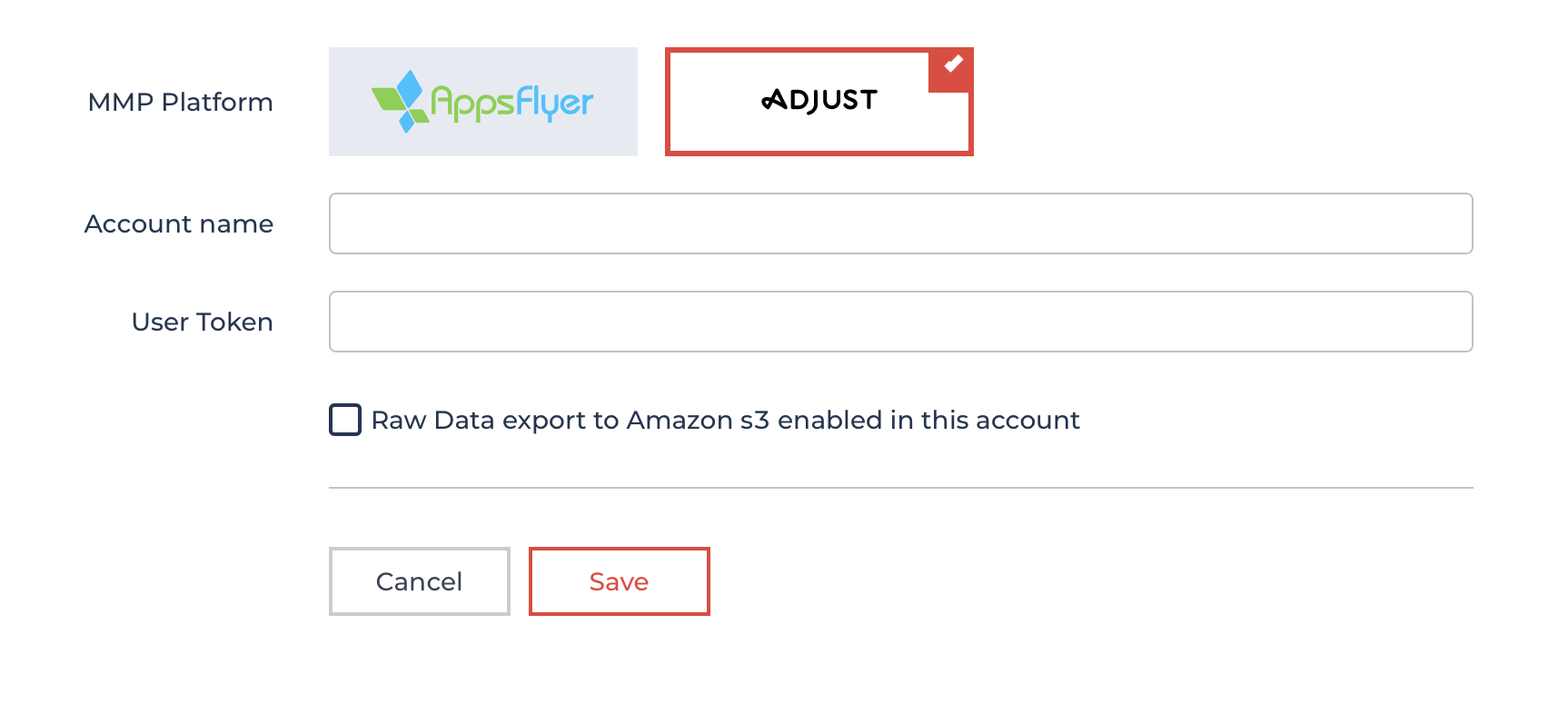
Step 3. Add Your App On Adjust Side
- Add the following information:
- app name
- platform (add your app bundle id)
- reporting currency (USD is preferable)
-
Create your app
-
Go to all Settings → S2S Security → Create token & Activate S2S Authentication
Save this S2S Security Token for the next step.
Step 4. Turn On Adjust In Attribution Settings
Go to your app settings in your Appodeal account and choose Attribution Settings.
Primary MMP Account - your MMP account from where we can get attribution data. Secondary MMP Account(optional) - this option is needed if you transfer from one MMP account to another or if you want to test two different MMP's . Raw Data Source - the source of raw data.
For Primary MMP Account choose your Adjust account, you can leaveSecondary MMP Account empty, for Raw Data Source choose Amazon S3 Bucket (if you have one and if you have added it with your Adjust account) or choose Global Callback(enabled by default).For Attribution Platform choose Adjust, Adjust S2S Security Token (can be copied from Adjust AppSettings → S2S Security from the previous step )and Adjust App Token is in your app settings, choose Production for Adjust Environment.
Step 5. Add Global Callback On Adjust Side
Go to your Adjust account app settings → Raw Data Export → Real-Time Callbacks → Add Global Callback (the one copied in Step 4)
Step 6. Create required events on Adjust side
If you use your own Adjust account, you need to add required events according to this guide so that in-app purchases will work correctly.
Step 7. Set Up Traffic Sources On Adjust Side
In order to see data of your campaign, you need to set up your traffic sources on Adjust side such as Meta or Google, for example. You can use this preset to check the statistics of your UA campaign.
Step 8. Turn On Ad Spend Tracking
In order to be able to see Ad Spend data make sure to complete the steps from this guide and link your traffic source account to Adjust.
Demo Application
You can use our demo analytics app as a reference project.
Demo App
Track In-app Purchases
Tracks in-app purchase information and sends info to Appodeal servers for analytics. It allows users to group by the fact of purchasing in-apps. This will help you adjust the ads for such users or turn them off if needed. In order to track in-app purchases, please refer to this guide
Event Tracking
Appodeal SDK allows you to send events to analytic services such as:
In order to setup event tracking please refer to this guide.